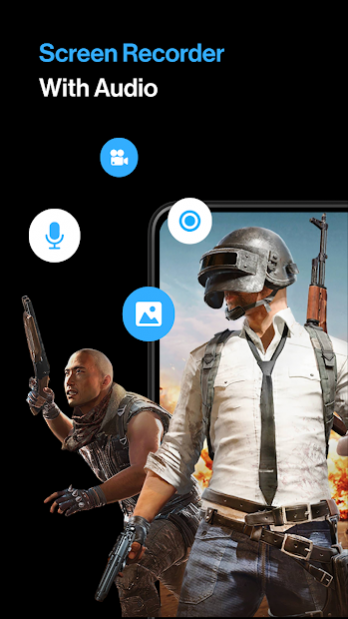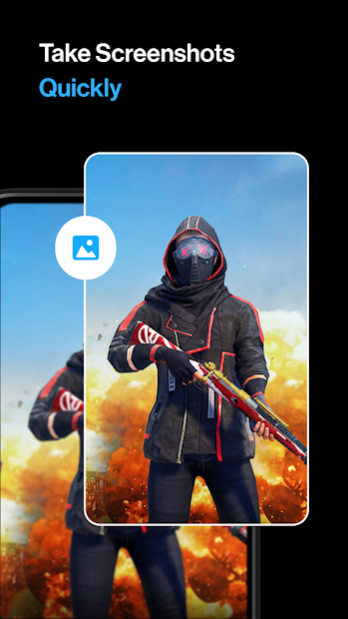U : Screen Recorder 1.0
Free Version
Publisher Description
- U : Screen Recorder-New App is designed to record your android screen As Is with NO time limit and NO Root access.
- U : Screen Recorder-New App is a free, stable, high-quality screen recorder for Android that helps you record smooth and clear screen videos. With a variety of features such as screen capture, video recorder.
- U : Screen Recorder New App provides an easy way to record screen videos, like game videos, video calls, live shows, and more - making everything simple!
recorder screen vedio provides stable and fluid screen recording. With this screen recorder, you can easily record popular mobile game videos; you can record video calls with family and friends; you can also record popular programs on live apps like Periscope and recoder
This U : screen recording app will let you make beautiful screencast videos by providing every feature that you need in a simple and elegant user experience design.
U : Screen Recorder & Video Editor lets you record your screen to HD and FullHD videos and it is the only screencast app in the Android market that can be paused and resumed while recording.
You can also record audio from the mic and it is automatically muxed into the screencast videos. That makes it very convenient to create tutorial, promotional video, comment about your game and gameplay or record video chat.
follwing step :
- Recording with 2 engines (Default and Advanced)
- Pause Recording (Requires Advanced Engine)
- Draw on the fly with your favorite color
- Use Front or Back Camera while recording
- Record Audio
- Screen recorder with facecam
- Screen recorder and editor
- Edit, cut, trim video
Key features:
- Screen capturing with options: resolution, quality, recorder screen with sound.
- Edit video : trim video, remove middle video.
- Add audio to video.
Thank You...
About U : Screen Recorder
U : Screen Recorder is a free app for Android published in the System Maintenance list of apps, part of System Utilities.
The company that develops U : Screen Recorder is Vishakha Baby. The latest version released by its developer is 1.0.
To install U : Screen Recorder on your Android device, just click the green Continue To App button above to start the installation process. The app is listed on our website since 2021-08-11 and was downloaded 4 times. We have already checked if the download link is safe, however for your own protection we recommend that you scan the downloaded app with your antivirus. Your antivirus may detect the U : Screen Recorder as malware as malware if the download link to com.screen.recorder.screenrecoder.editor.videoeditor.videotrimmer is broken.
How to install U : Screen Recorder on your Android device:
- Click on the Continue To App button on our website. This will redirect you to Google Play.
- Once the U : Screen Recorder is shown in the Google Play listing of your Android device, you can start its download and installation. Tap on the Install button located below the search bar and to the right of the app icon.
- A pop-up window with the permissions required by U : Screen Recorder will be shown. Click on Accept to continue the process.
- U : Screen Recorder will be downloaded onto your device, displaying a progress. Once the download completes, the installation will start and you'll get a notification after the installation is finished.